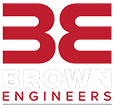Building Information Models: Get What You Pay For!
3 Tips for Optimizing Your BIM Investment
Brown Engineers helps facility directors better manage their buildings with detailed 3D BIMs: Building Information Models. We use Revit CAD to record, sort and integrate data on mission critical infrastructure systems down to any level of detail desired—literally the very nuts and bolts.
Revit also lets designers store that information in “live” schedules, which can then be combined into their respective virtual system models: architectural, mechanical, structural, etc. These individual system models are then integrated into a single Building Information Model (BIM), a dazzling visual array that can be peeled back to any layer desired, from architectural exteriors to air flow on a particular floor.

BIM: a serious investment with serious rewards.
Your BIM can be a great facility management tools for reporting, maintenance scheduling, cost estimating and planning, etc. Creating such a versatile BIM requires a major investment to properly record all that data accurately into live schedules that can be repurposed, updated, and edited in future. The rewards for this front-end investment are tremendous. A properly constructed BIM can help you:
- dramatically reduce operating costs
- improve building performance
- extend building lifespan
- provide extremely accurate construction documents
- easily update and and repurpose infrastructure data
Get what you pay for!
Many BIMs are developed using cost-cutting measures that actually limit their usage and lifespan. Follow these 3 simple tips to optimize the return on your BIM investment:
1. Set Revit Standards.
If the right standards are not in place during development, you may not be able to update your BIM as future improvements are made. It’s important to enforce Revit CAD standards that ensure data is preserved in live formats: spreadsheets that can be updated with future changes, not just static pdf files or screen captures. Any shortcuts here in the beginning can forever reduce or eliminate your ability to locate, retrieve, repurpose and update your key system data.
2. Learn What Your BIM Can Do—and How to Do It.
A true BIM is a great tool for O&M staff, facility managers, design consultants and contractors. But you can’t use it if you don’t know how. And if you don’t know how to use your BIM, you’re severely limiting its tremendous potential to streamline operations, simplify reporting and generally make your life easier. A good consultant will provide or recommend comprehensive training options. A GREAT consultant will also get your input as your BIM is created, helping them create the most easily navigated, user-friendly, usage-compatible model possible.
3. Plan Ahead: Your BIM is a GREAT Design Tool, too!
On a recent hospital HVAC project, our team used existing BIM data to generate multiple design models. These models were sufficiently detailed to gain very accurate cost and scheduling data. This helped us identify which option best met current design needs and budget constraints while accommodating future improvement plans. Well-built BIMs and BIM-savvy facility management helps us design projects like this, that meet today’s needs and tomorrow’s goals.